Service and Ingress
November 11, 2024About 2 min
Service and Ingress
Service is for East-West Traffic, Ingress is for North-South Traffic
Service is used for communication among different microservices
Endpoints manage and maintain pointed IP
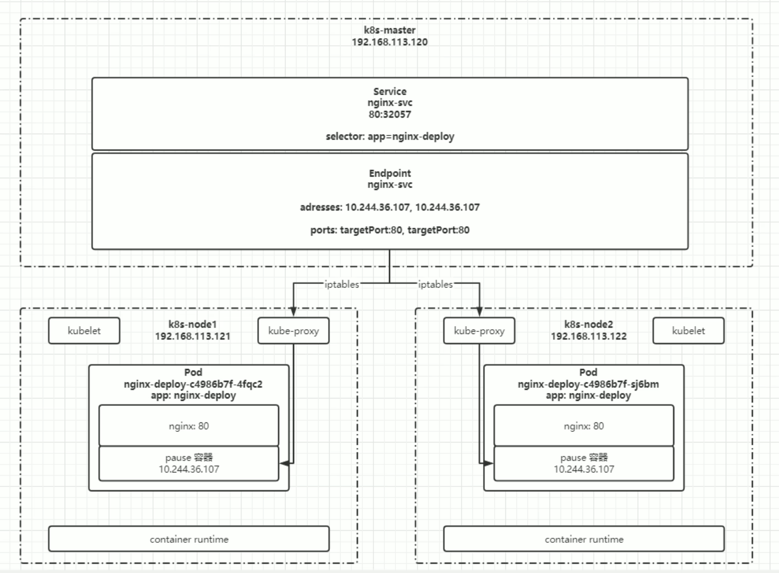
Service Configuration
apiVersion: v1
kind: Service
metadata:
name: nginx-svc
labels:
app: nginx-svc
spec:
ports:
- name: http # Name of the service port configuration
protocol: TCP # Protocol used for port binding, supports TCP, UDP, SCTP; defaults to TCP
port: 80 # The service's port
targetPort: 9527 # The target pod's port
- name: https
port: 443
protocol: TCP
targetPort: 443
selector: # Select which pods the current service will match and proxy traffic to
app: nginxCreate the service
kubectl create -f nginx-svc.yamlView service information, access via service's cluster IP
kubectl get svcView pod information, access via pod's IP
kubectl get po -o wideCreate other pods and access via service name (recommended)
kubectl exec -it busybox -- sh
curl http://nginx-svcBy default, access within the current namespace. If you need to access a pod across namespaces, add ".namespace" after the service name
curl http://nginx-svc.defaultUse the service to access external services from the cluster
Reduce redundant configurations
Implementation Method:
Write the service configuration file without specifying the selector property.
Manually create the Endpoint.
endpoint Config:
apiVersion: v1
kind: Endpoints
metadata:
labels:
app: wolfcode-svc-external # same as service
name: wolfcode-svc-external # same as service
namespace: default # same as service
subsets:
- addresses:
- ip: <target ip>
ports: # same as service
- name: http # same as service
port: 80
protocol: TCPIf you want to visit the domain rather than IP address
apiVersion: v1
kind: Service
metadata:
labels:
app: wolfcode-external-domain
name: wolfcode-external-domain
spec:
type: ExternalName
externalName: www.wolfcode.cnInfo
Type
- ClusterIP: Can only be used within the cluster. If no type is specified, it defaults to ClusterIP.
- ExternalName: Returns a CNAME alias defined in the configuration, which can be configured as a domain name.
- LoadBalancer: Uses the load balancer service provided by the cloud service provider.
Ingress
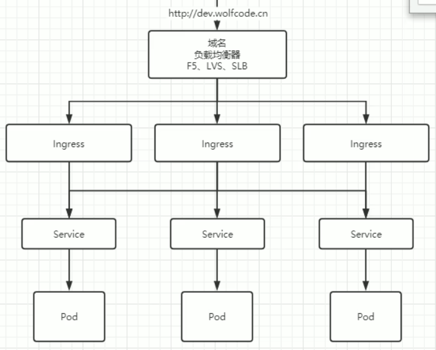
Similar as NGINX, can be understood as an abstraction of NGINX (NGINX is one implementation of Ingress)
Download ingress controller https://kubernetes.io/docs/concepts/services-networking/ingress/
Download helm,a package manager in k8s,simliar to java/maven
helm repo add ingress-nginx https://kubernetes.github.io/ingress-nginx
helm repo list
helm search repo ingress-nginx
helm pull ingress-nginx/ingress-nginx
tar xf ingress-nginx-xxx.tgz
cd ingress-nginxConfiguration of multiple name
apiVersion: networking.k8s.io/v1
kind: Ingress
metadata:
name: wolfcode-nginx-ingress
annotations:
kubernetes.io/ingress.class: "nginx" # Specifies the ingress controller to use (nginx in this case)
nginx.ingress.kubernetes.io/rewrite-target: / # Rewrites the URL to the root path before forwarding to the backend service
spec:
rules:
- host: k8s.wolfcode.cn
http:
paths:
- pathType: Prefix # Path type for matching (Prefix matches URL paths that start with '/api')
backend:
service:
name: nginx-svc
port:
number: 80
path: /api # URL path that the rule applies to
- pathType: Exec # Custom path type for executing actions
backend:
service:
name: nginx-svc
port:
number: 80
path: / # URL path that the rule applies to
- host: api.wolfcode.cn
http:
paths:
- pathType: Prefix # Path type for matching (Prefix matches URL paths that start with '/')
backend:
service:
name: nginx-svc
port:
number: 80
path: / # URL path that the rule applies to