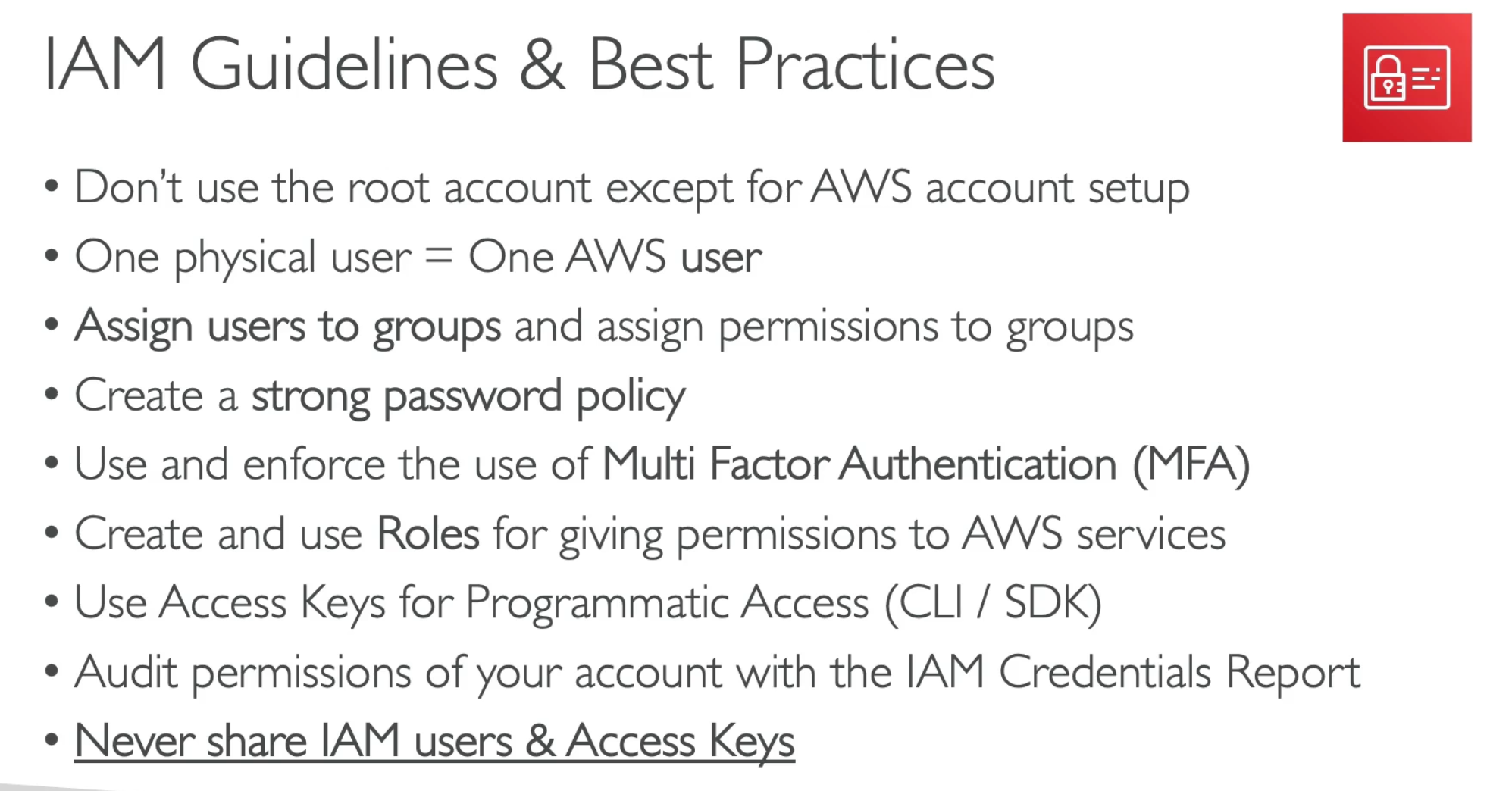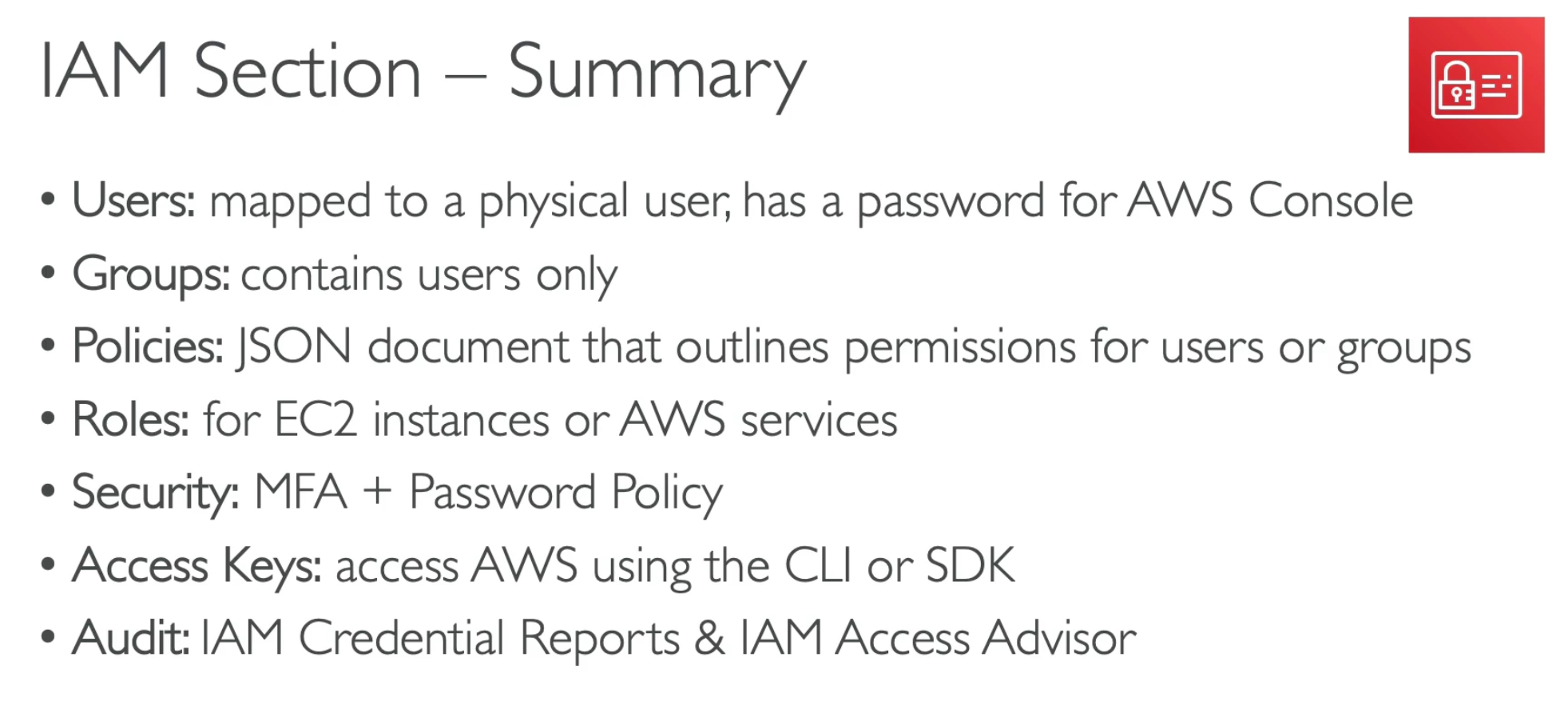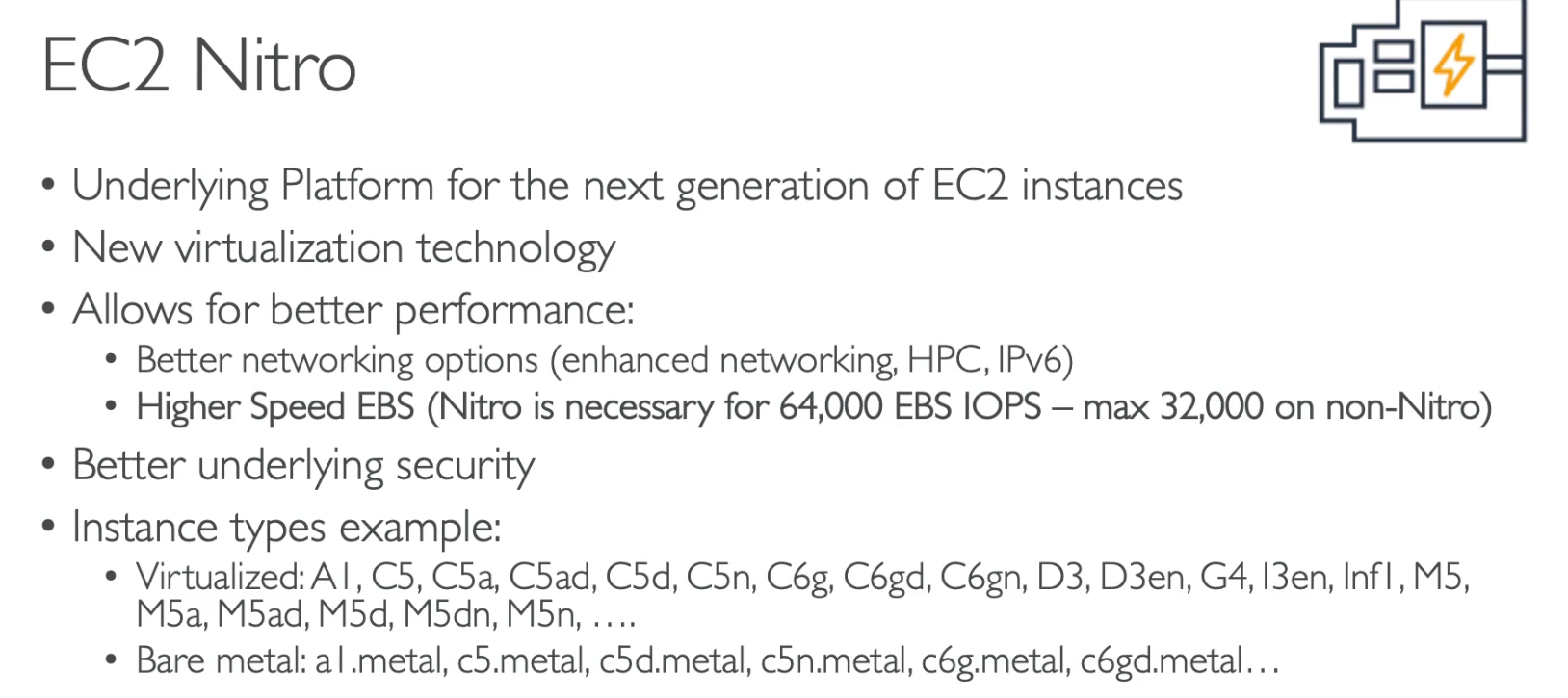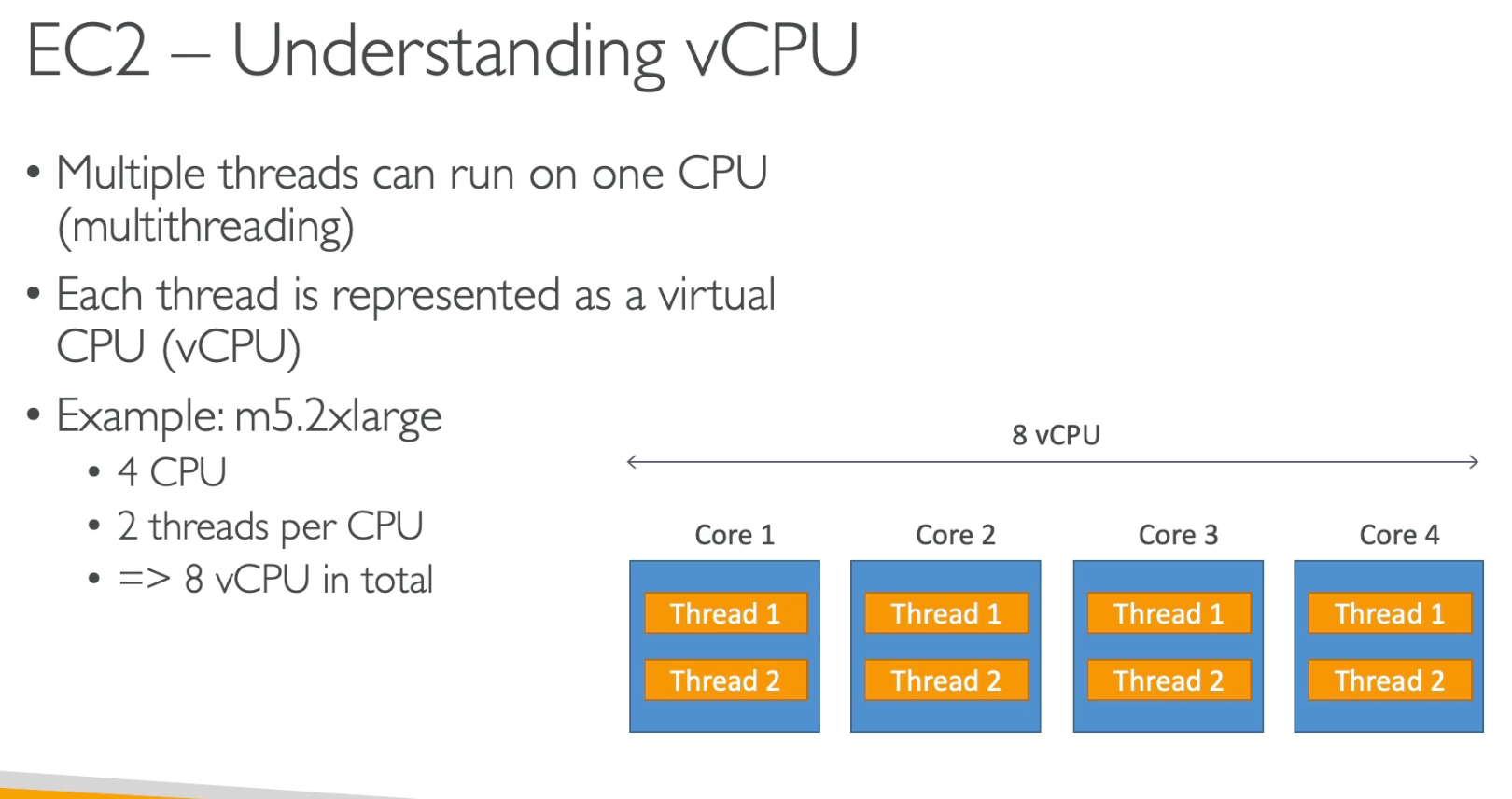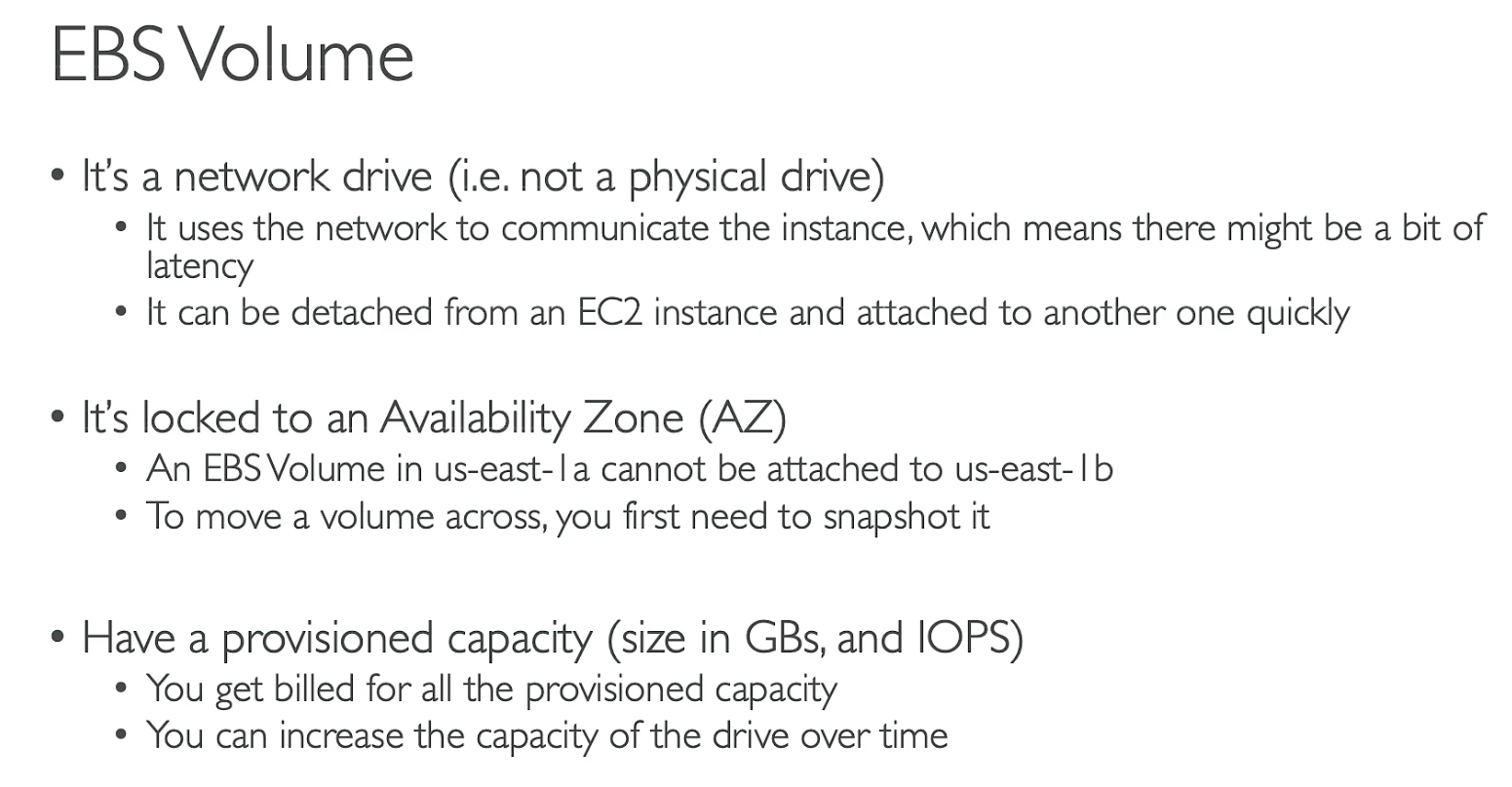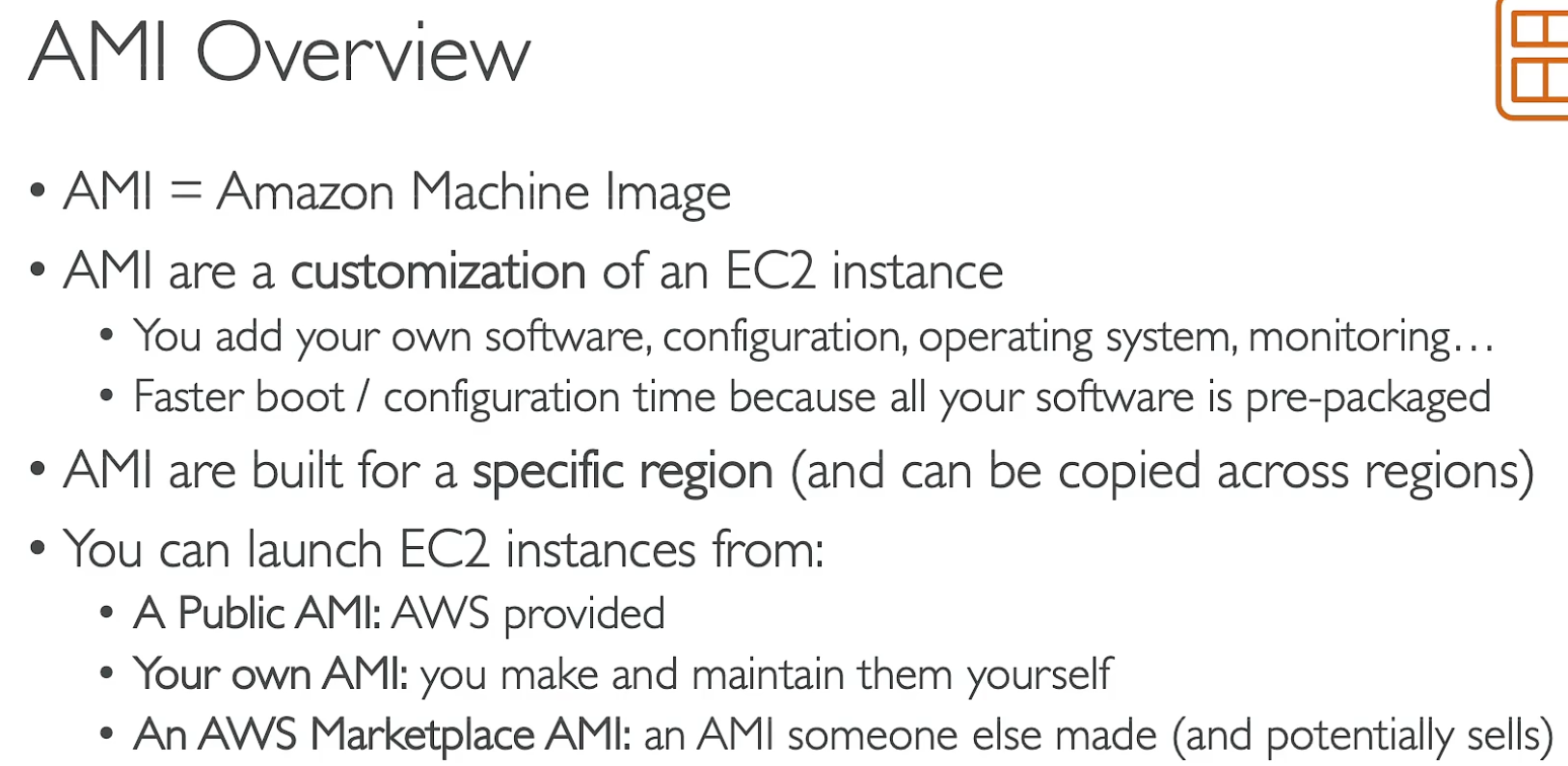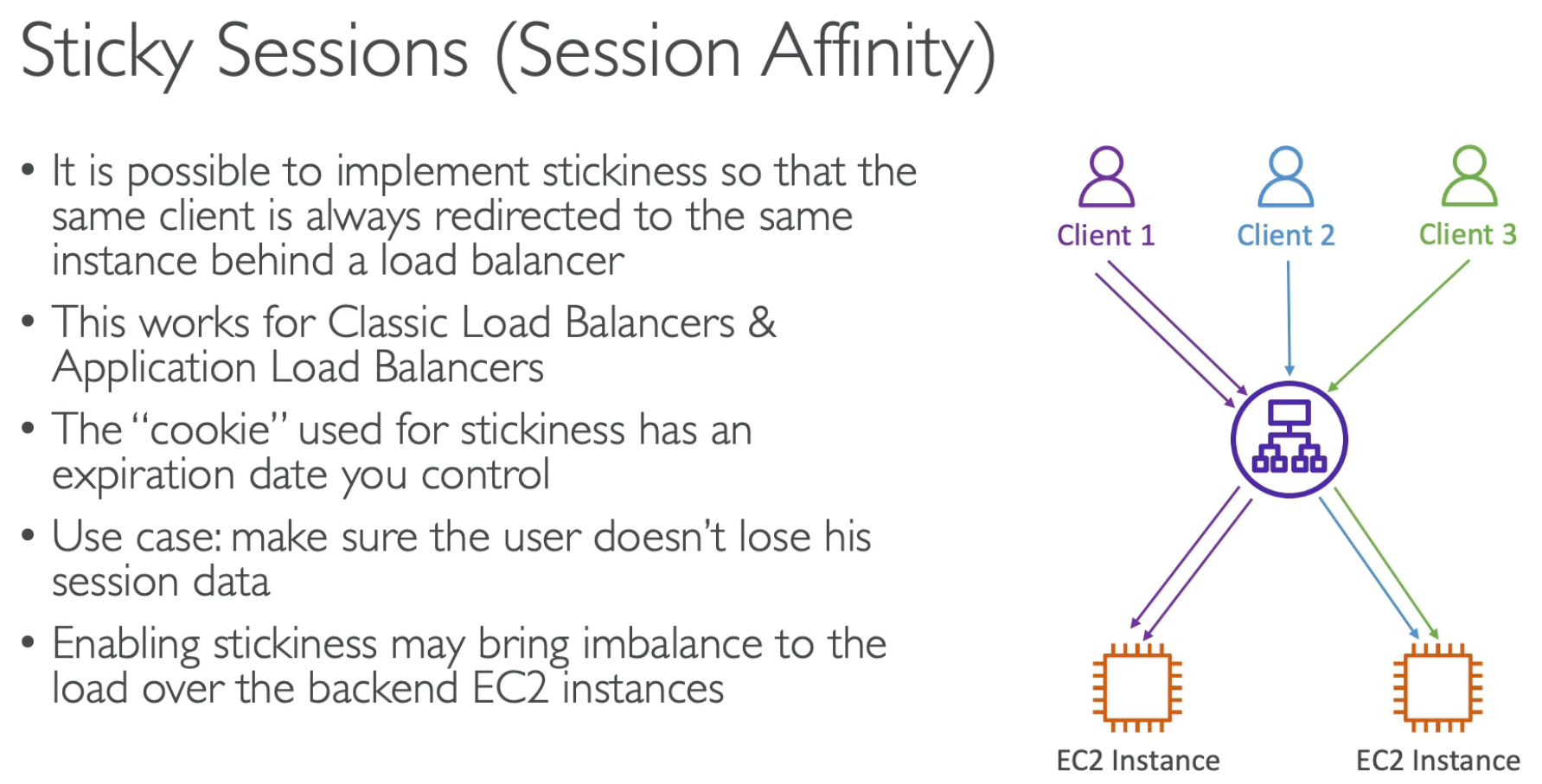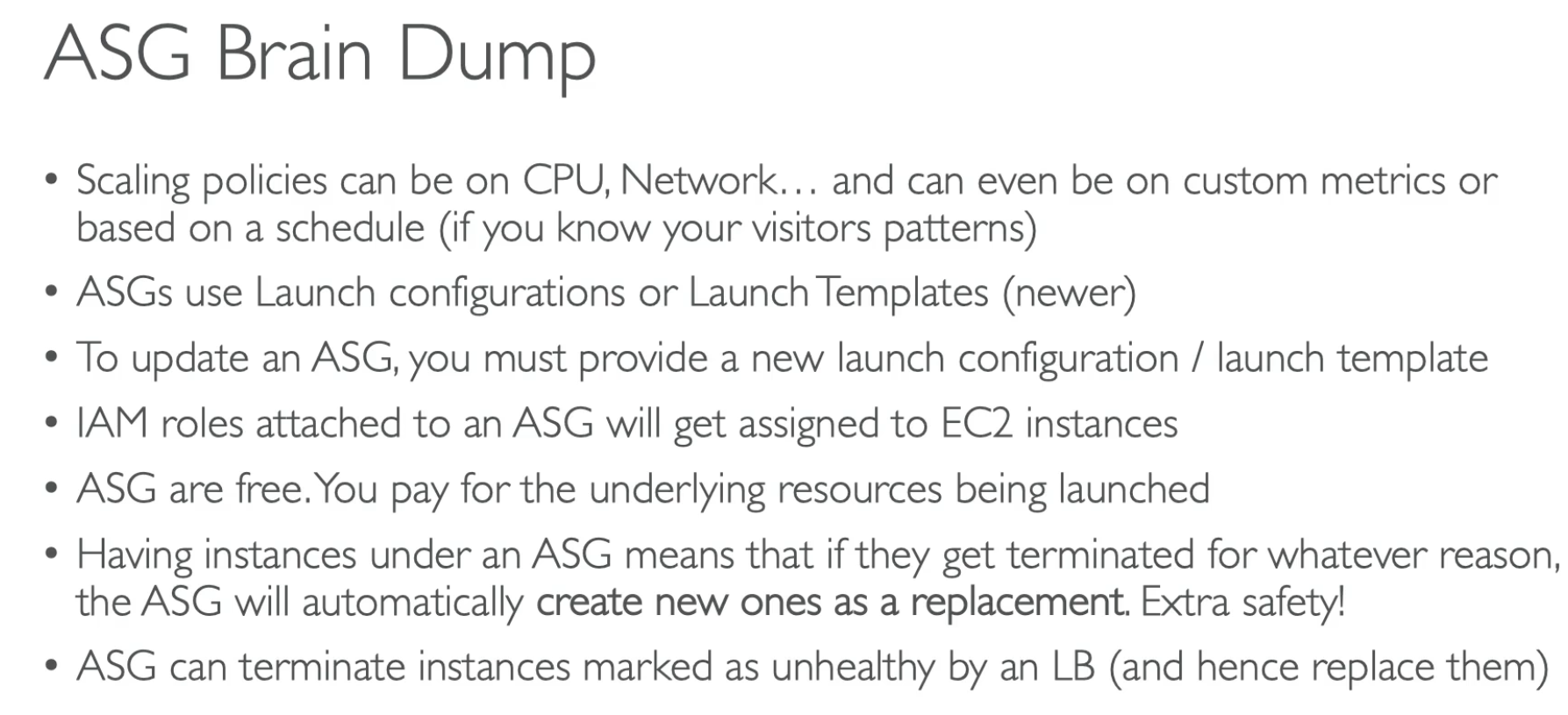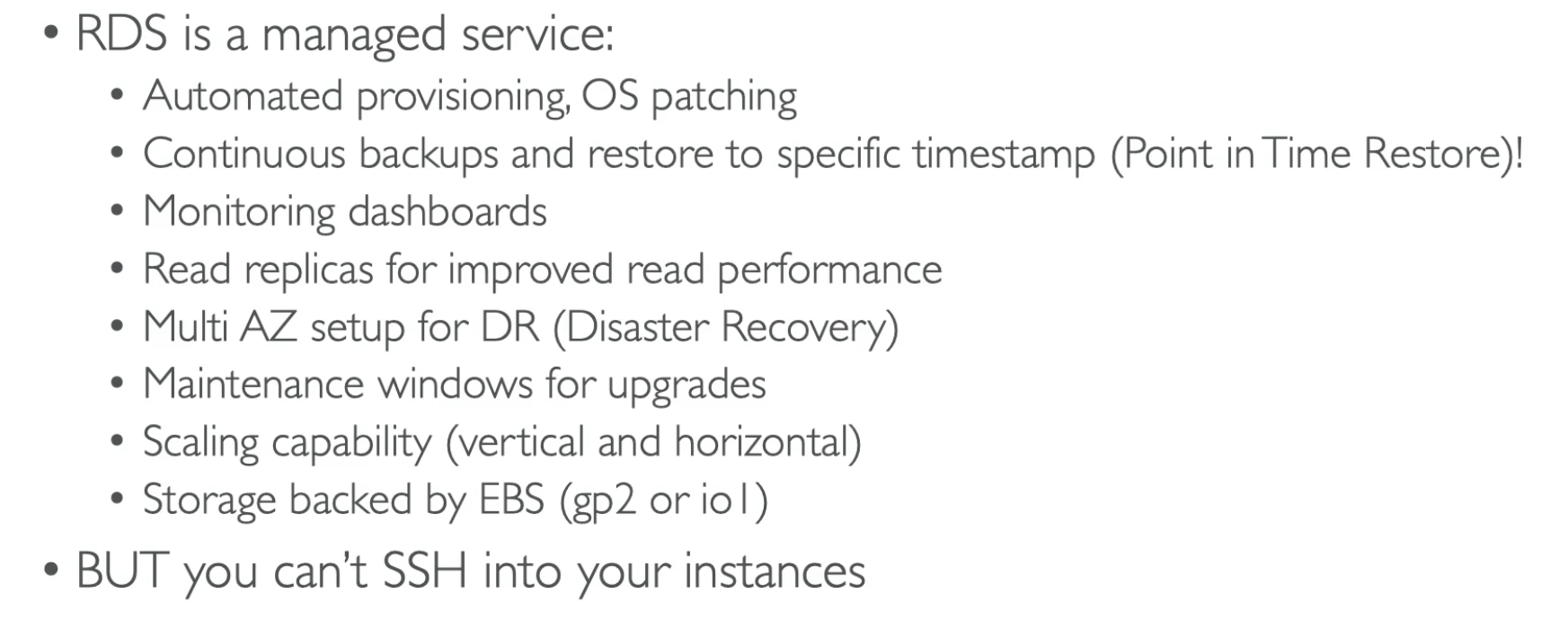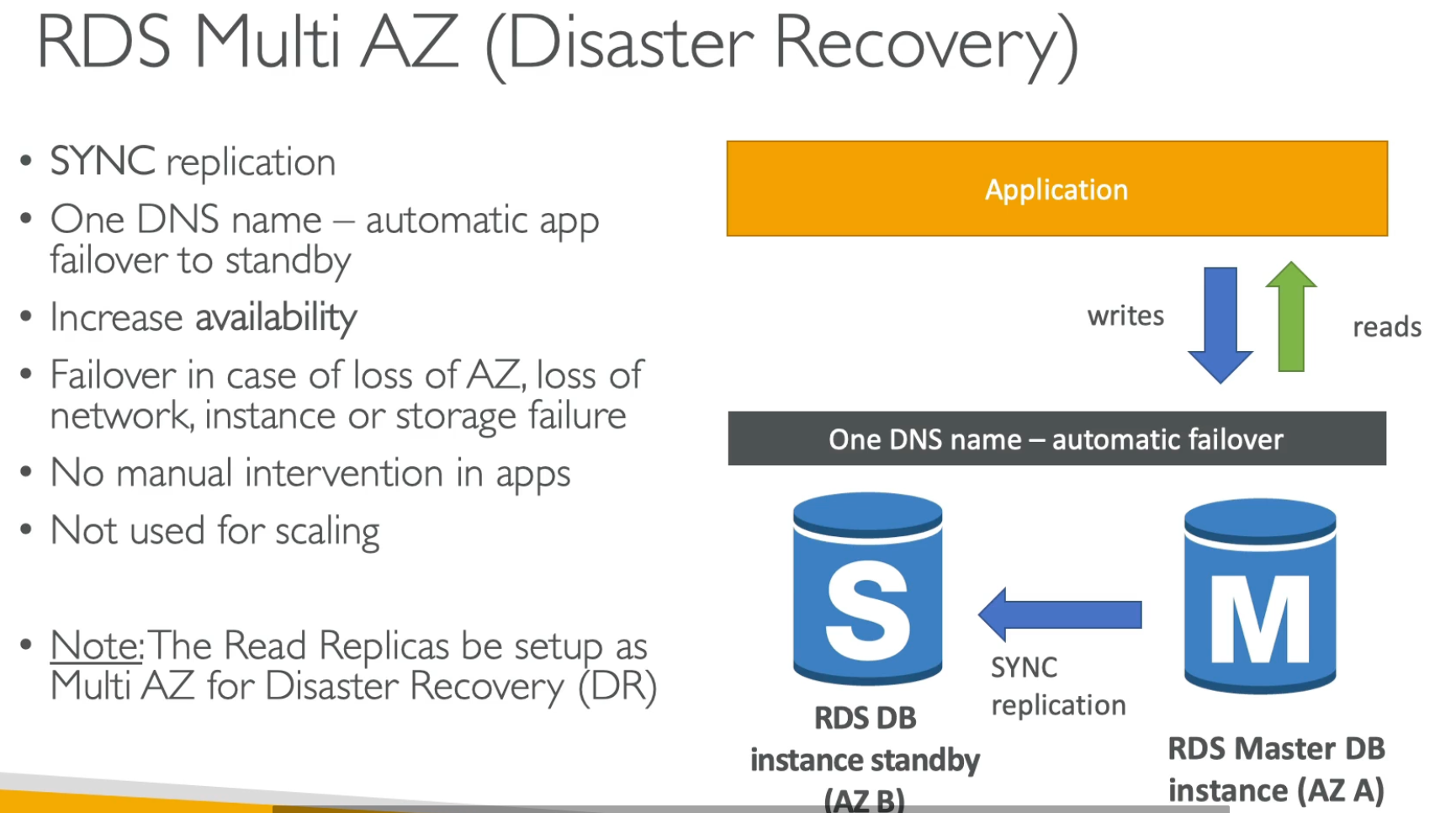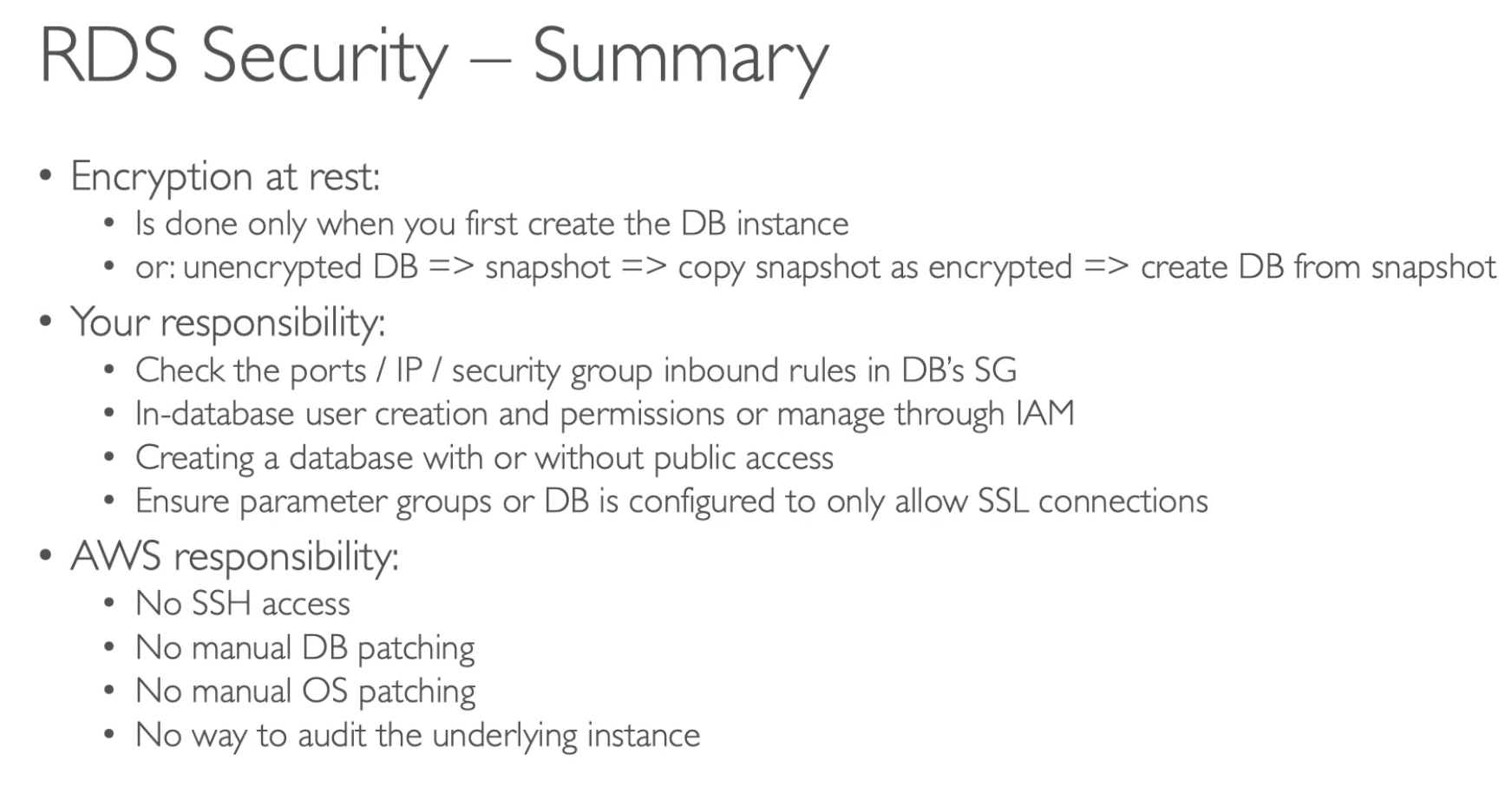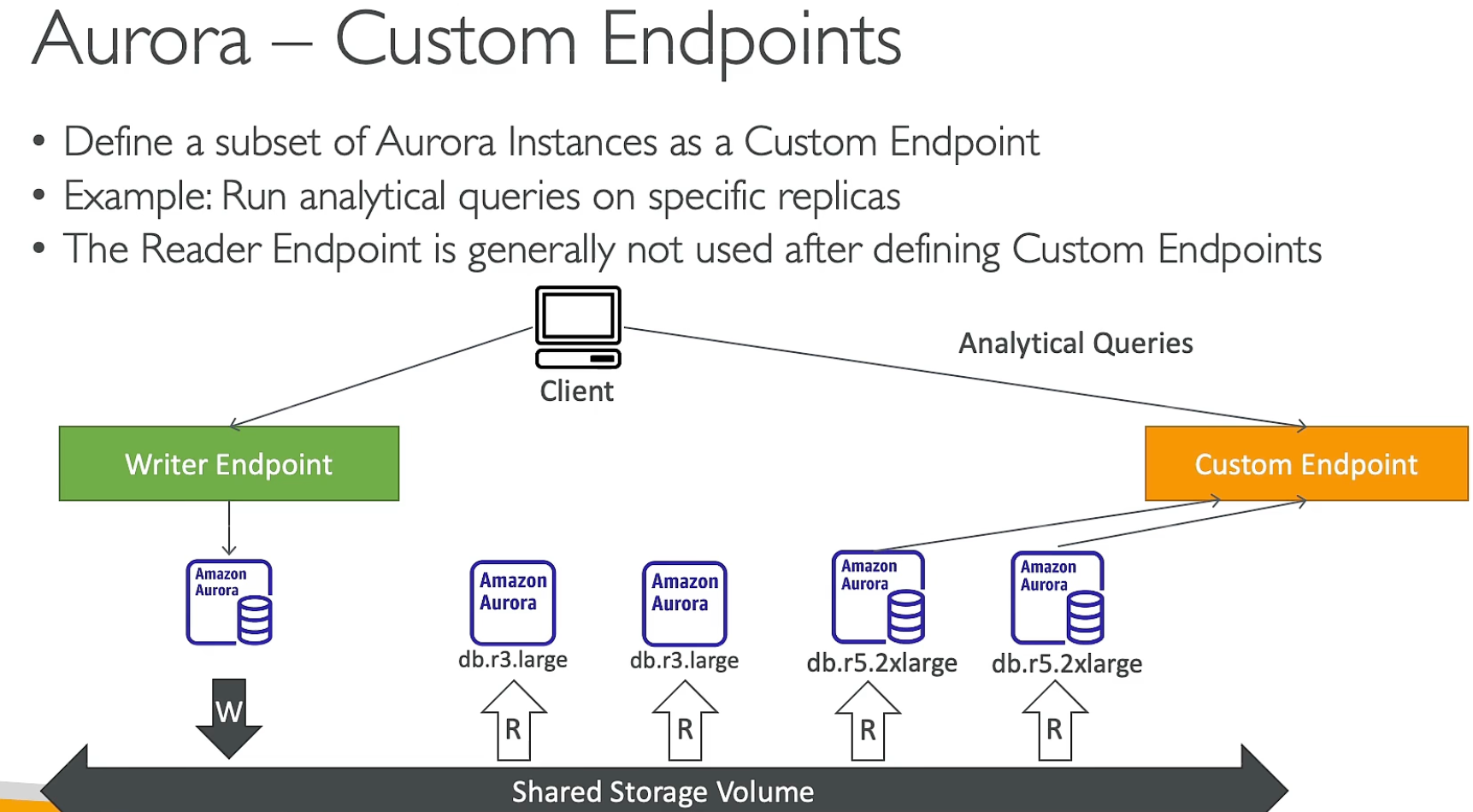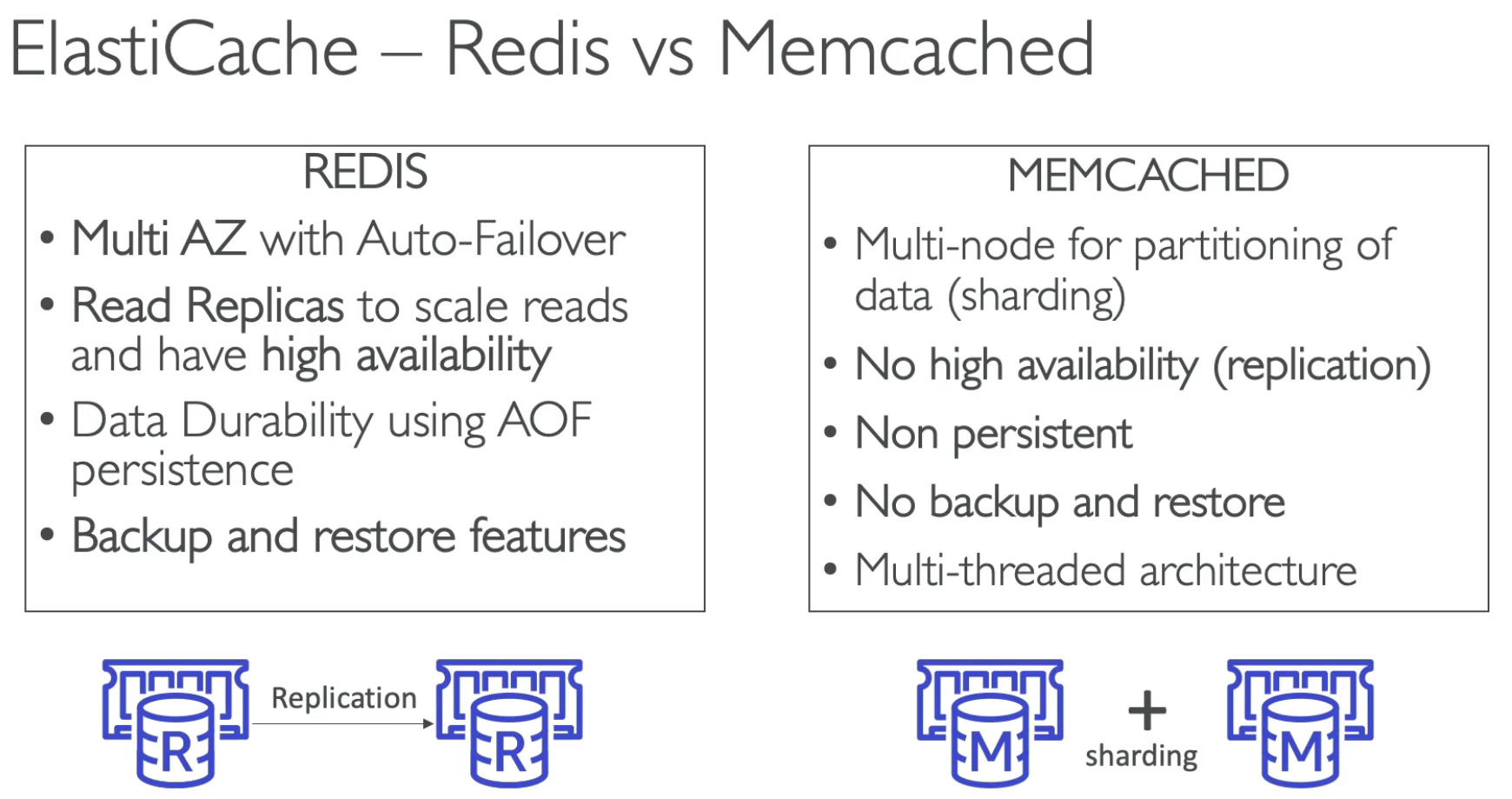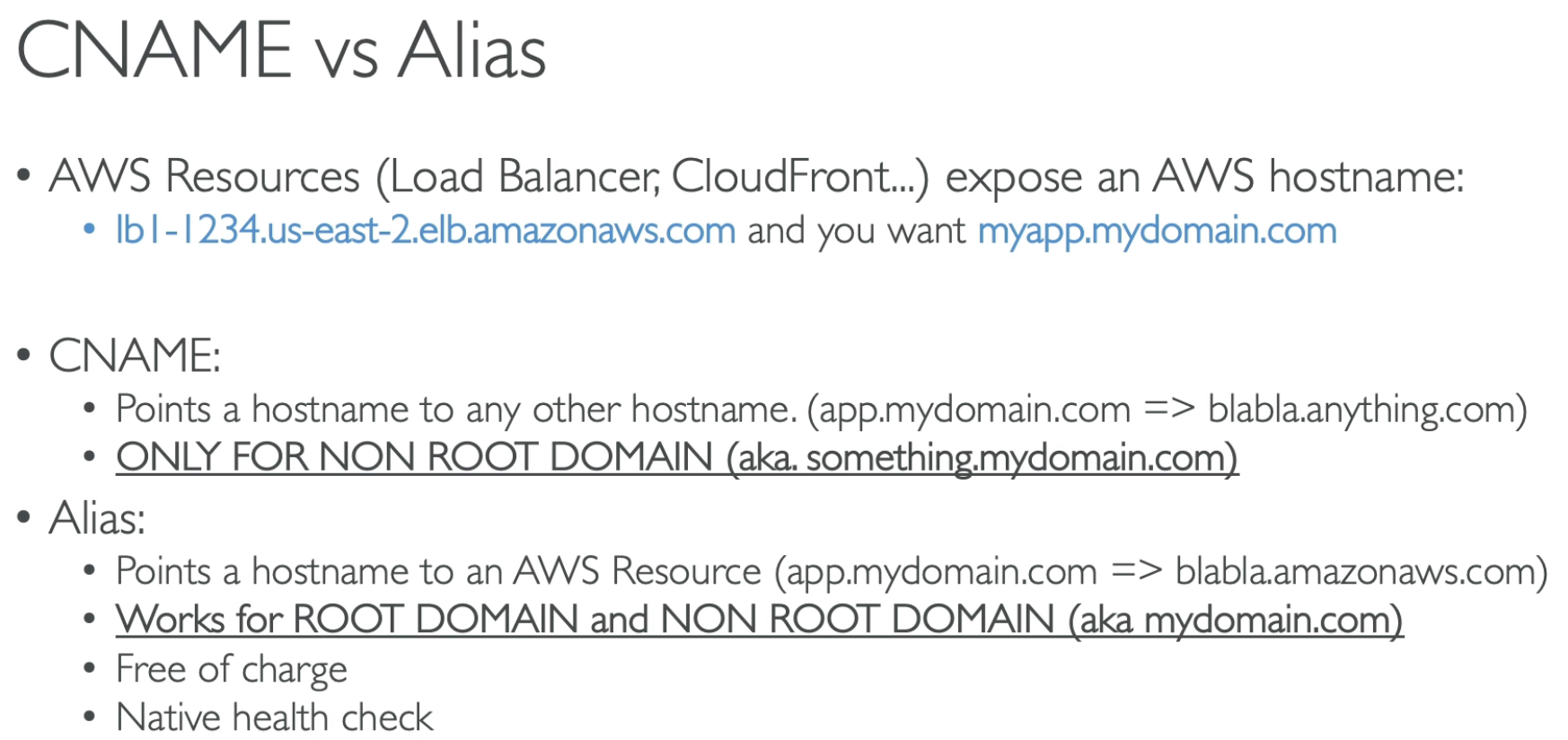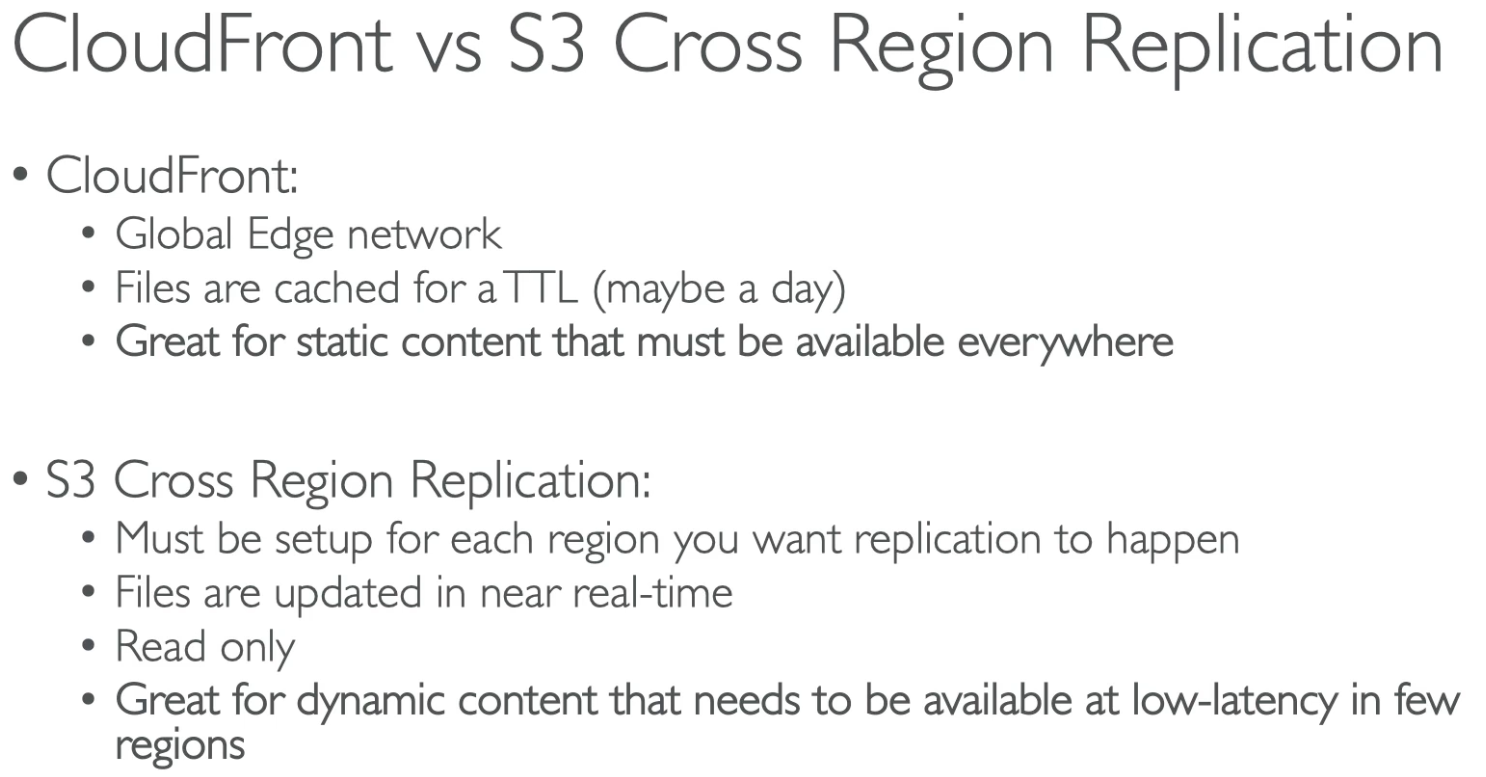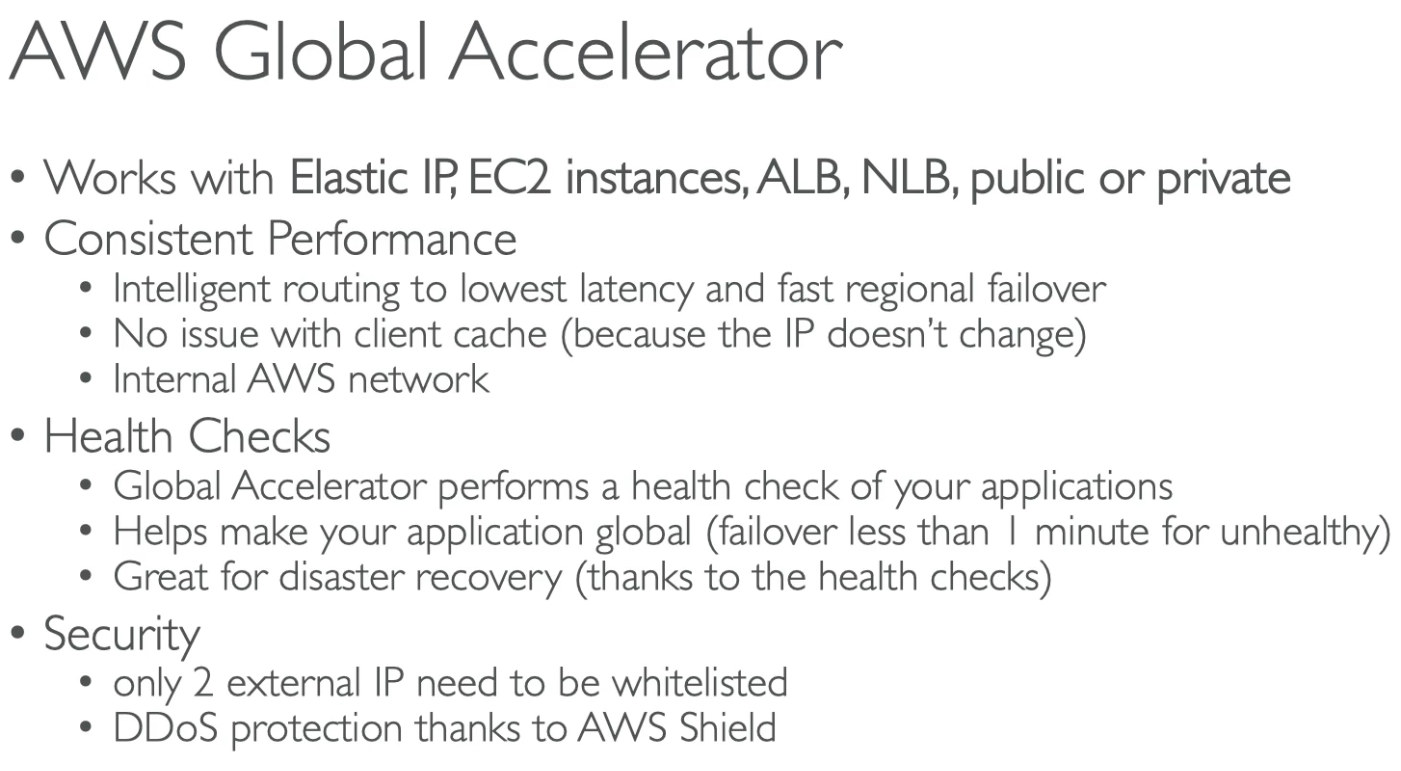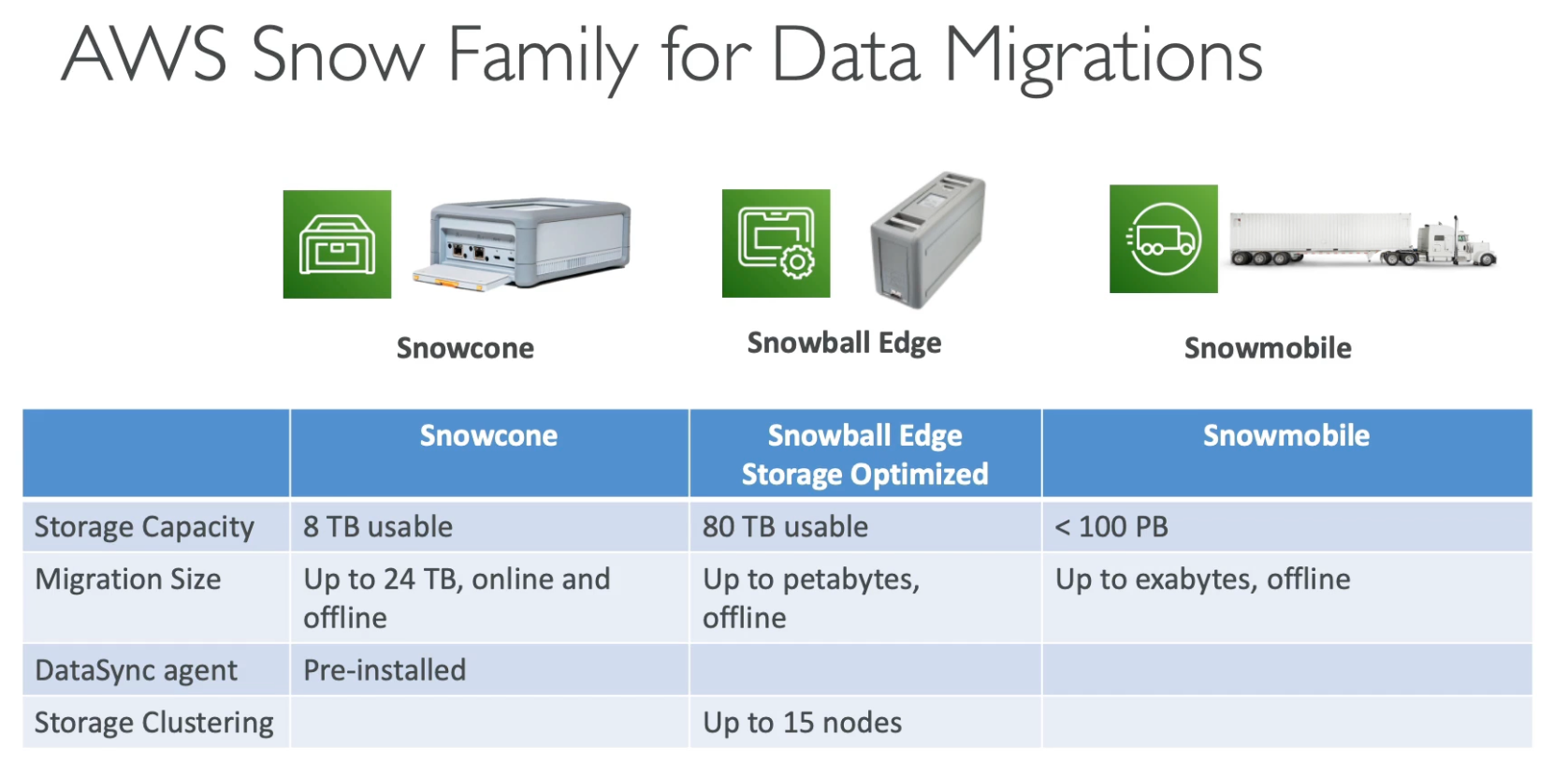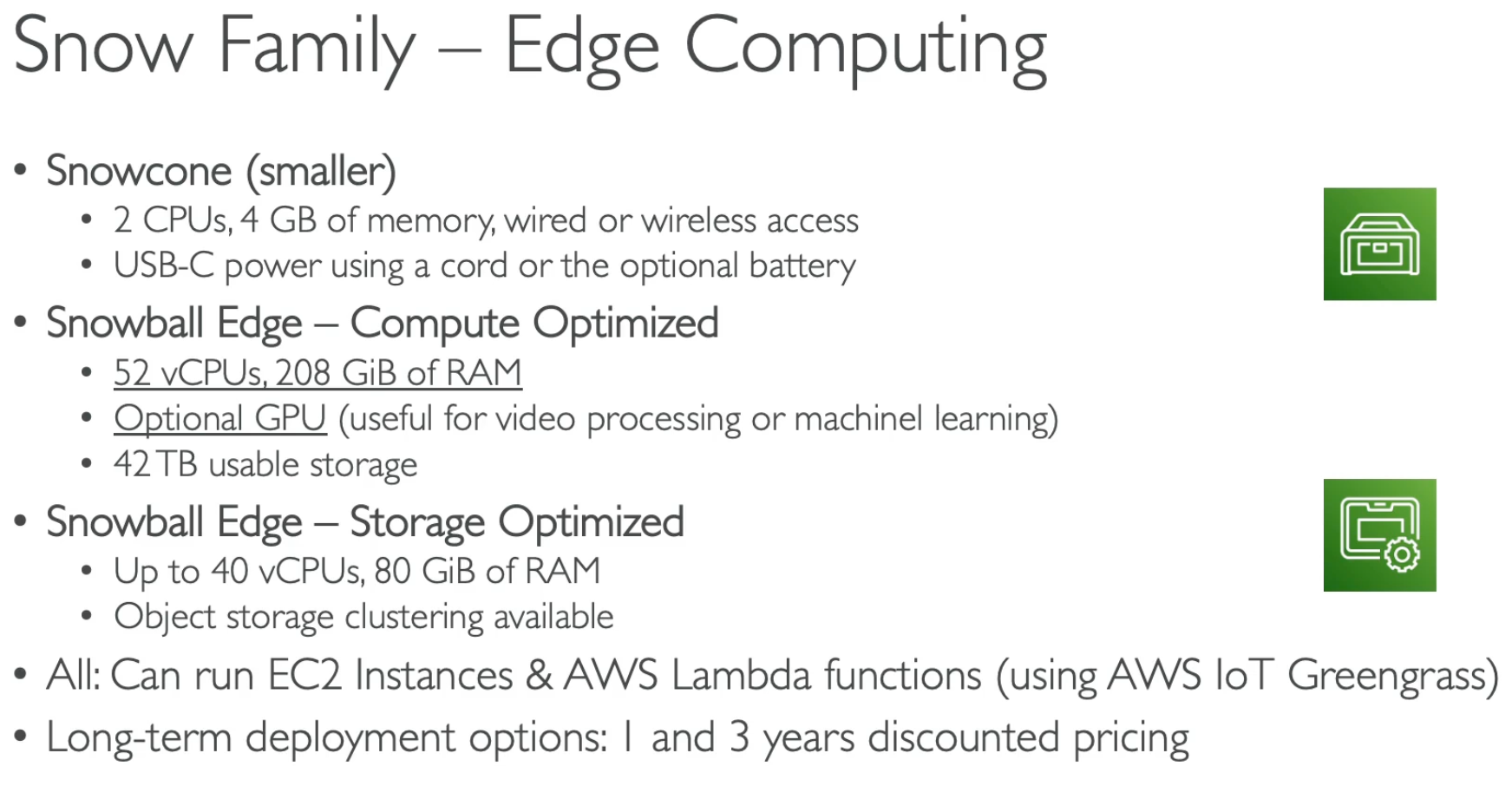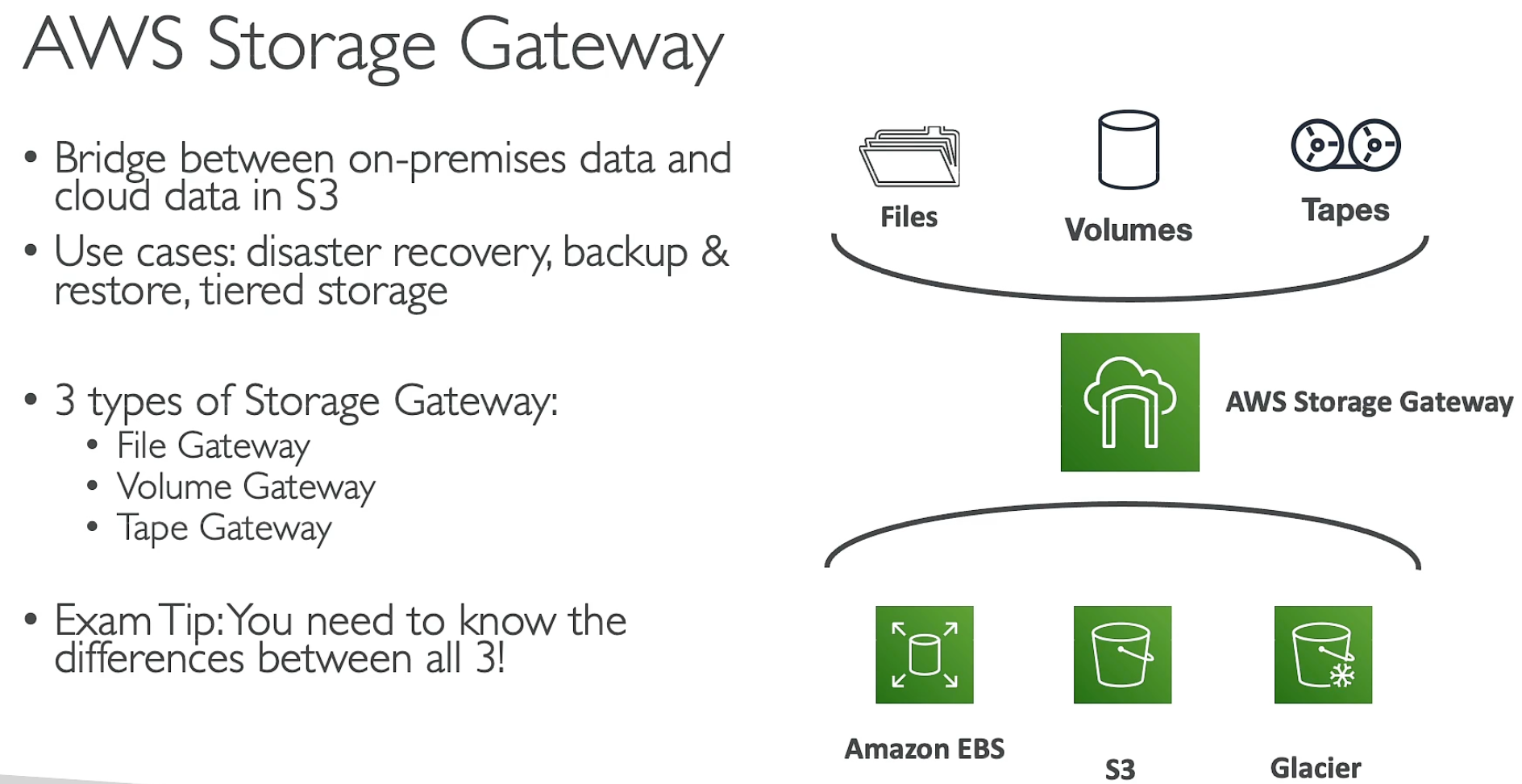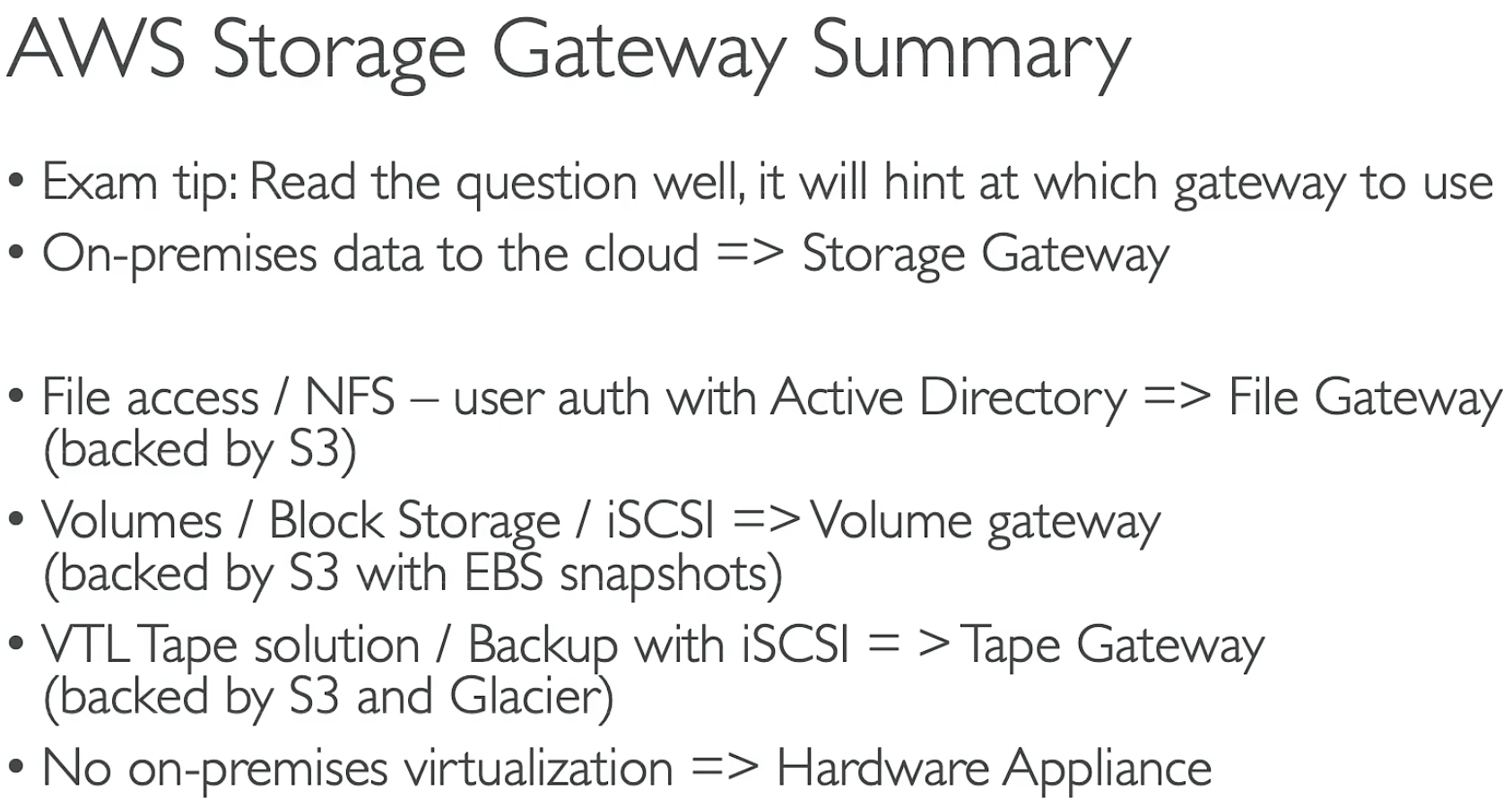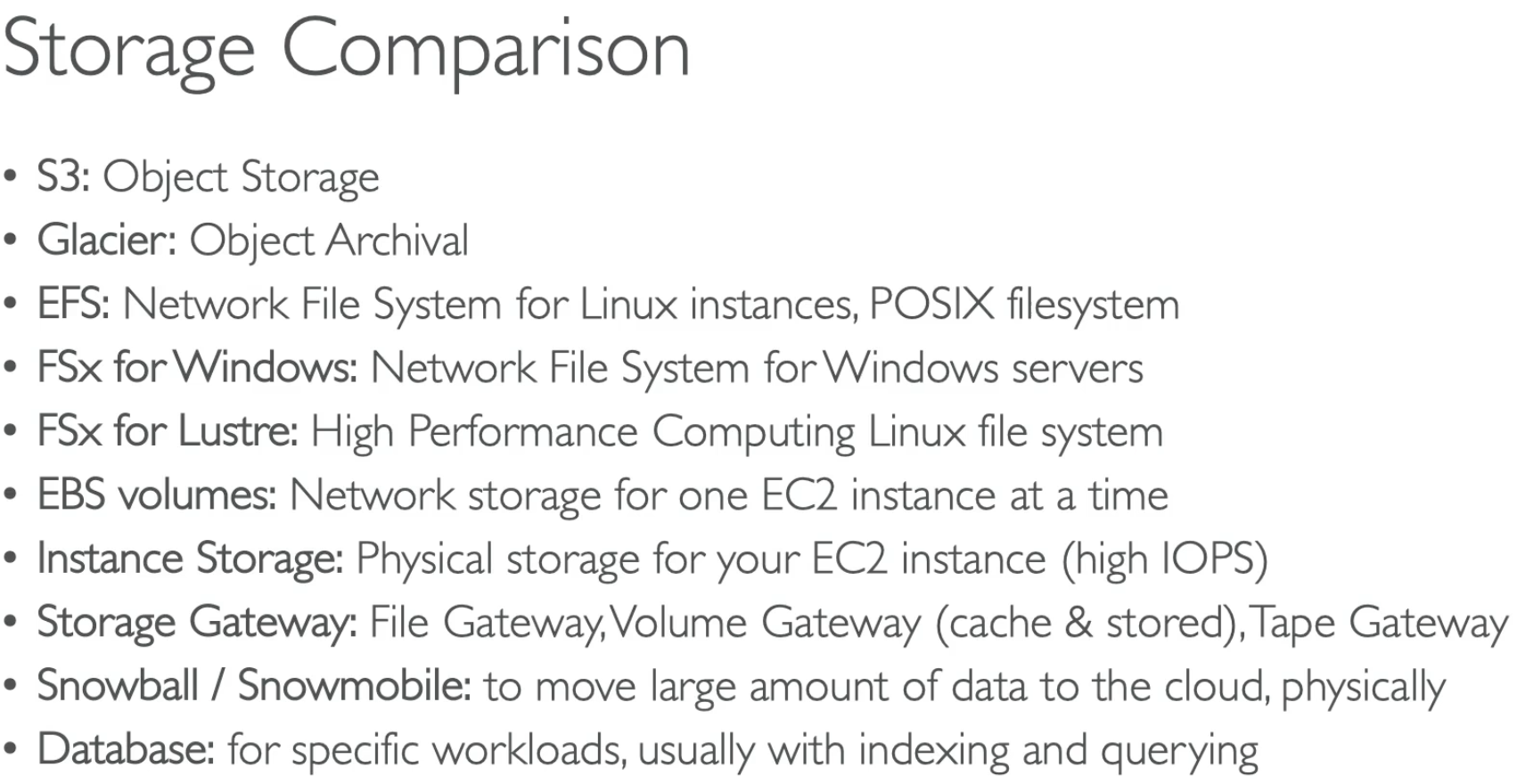Ruochen Chen March 6, 2025 About 10 min Learning Records AWS SAA IAM is the AWS Identity and Access Management service that enables you to manage users, groups, and roles in your AWS account. It is a centralized control point that manages access to your AWS resources.
EC2 is the AWS Elastic Compute Cloud service that provides resizable compute capacity in the AWS cloud. It enables you to launch virtual machines (VMs) in the AWS cloud, and configure them with the software you need to run your applications. EC2 Instance Types See al list of EC2 instances and comparisons
sudo -i to enter root userUse IAM role for EC2 instances, and do not enter any credentials in the instance.
Type Pricing Use Case Key Features Best For On-Demand Instances Pay-as-you-go Flexible, short-term workloads No upfront payment, scales instantly Development, testing, unpredictable workloads Reserved Instances (RI) 1-3 year commitment Steady-state workloads Lower cost than On-Demand, reservation required Long-term applications, databases, backend services Spot Instances Up to 90% discount Fault-tolerant, flexible workloads Can be interrupted by AWS if capacity is needed Batch processing, big data, AI/ML, rendering Savings Plans Flexible pricing model Predictable usage Commit to usage for 1-3 years, applies to various instance types Businesses looking to save without RI complexity Dedicated Hosts Physical server rental Compliance, licensing Dedicated server with control over placement Enterprise compliance, bring-your-own-license (BYOL) software Capacity Reservations Pay for reserved capacity High availability needs Ensures EC2 capacity in a specific AZ Mission-critical applications needing guaranteed availability Spot Fleet Group of Spot Instances Large-scale batch jobs Mix of Spot and On-Demand to optimize cost Large-scale data processing, containerized workloads
On-Demand : Best for flexible workloads without long-term commitment.Reserved Instances : Good for predictable workloads with cost savings.Spot Instances : Great for cost savings but may be interrupted.Savings Plans : Flexible alternative to RI with long-term cost savings.Dedicated Hosts : Best for compliance and special licensing needs.Capacity Reservations : Ensures EC2 capacity in specific regions.Spot Fleet : Ideal for cost-efficient, large-scale workloads.Placement Group Type Description Key Benefits Best Use Cases Cluster Placement Group Instances are placed close together in a single Availability Zone (AZ). Low-latency, high-bandwidth communication between instances. High-performance computing (HPC), big data analytics, machine learning, real-time applications. Spread Placement Group Instances are placed across distinct hardware within a single or multiple AZs. Reduces the risk of simultaneous failures, improves redundancy. Small number of critical instances needing high availability (e.g., database clusters, application backends). Partition Placement Group Instances are divided into logical partitions across multiple racks in an AZ. Fault isolation—failures in one partition do not affect others. Large-scale distributed applications, big data workloads (e.g., Hadoop, Cassandra, Kafka).
Cluster : Best for workloads requiring low network latency & high throughput .Spread : Ensures high availability for a small number of critical instances.Partition : Provides fault isolation for large distributed systems.EC2 Hibernate EC2 Nitro EC2 vCPU EC2 Capacity Reservations EC2 Metadata provides information about the instance, such as instance ID, region, and availability zone. We can retrieve metadata using the following URL: http://169.254.169.254/latest/meta-data/ EBS Volume AMI Feature EC2 Instance Store EBS (Elastic Block Store) Persistence ❌ Data lost when instance stops/terminates ✅ Persistent storage Speed 🚀 Directly attached, ultra-low latency 📉 Network-attached, slightly slower Cost ✅ Free (included with supported instances) 💰 Charged separately Availability ❌ Limited to specific EC2 instance types ✅ Available for all EC2 instances Snapshot Support ❌ No snapshot/backup support ✅ Supports snapshots, can back up to S3 Use Cases Cache, logs, temporary files Databases, persistent data storage
EBS Types EBS can be attached to multiple EC2 instances at the same time. Feature EFS (Elastic File System) EBS (Elastic Block Store) Storage Type Network File System (NFS) Block Storage (like a hard drive) Access Shared across multiple EC2 instances Attached to a single EC2 instance (except Multi-Attach) Latency Higher latency Low latency, high performance Performance Scales automatically Fixed size, needs manual scaling Availability Multi-AZ replication Single AZ (unless backed up with snapshots) Backup Managed by AWS Supports manual and automated snapshots Pricing More expensive Cheaper than EFS Best for Shared storage, web servers, container storage, logs Databases, application servers, high-performance workloads
EFS is a file system that can be mounted on multiple EC2 instances in different AZs, making it easy to share data across multiple instances. Great fit in container-based and microservices architectures. Supports HTTP/2, WebSockets, and gRPC protocols. Great for high-performance and network-intensive applications. Supports TCP, TLS, UDP, and WebSocket protocols. Load Balancer Type Layer Protocol Key Features Use Cases ALB (Application Load Balancer) Layer 7 (Application Layer) HTTP, HTTPS - Routes traffic based on URL, Host, Header WebSocket, gRPC AWS WAF integration Web applications, API gateway, microservices (ECS, EKS, Lambda) NLB (Network Load Balancer) Layer 4 (Transport Layer) TCP, UDP - Ultra-low latency (microseconds)Preserves client IP Gaming, WebRTC, databases, IoT applications GLB (Gateway Load Balancer) Layer 3 or Layer 4 (Network Layer) TCP, UDP - Manages virtual appliance traffic (e.g., firewalls, IDS/IPS)Traffic mirroring and network security features Virtual appliances, traffic mirroring, security services, network functions
Sticky Sessions Connection Draining (also called Deregistration Delay) is a feature in AWS Elastic Load Balancer (ELB) that ensures active requests are gracefully completed before a backend instance is removed from service. ASG Scaling Method Trigger Condition Suitable Scenario Manual Scaling Manually modifying ASG configuration Stable workloads Scheduled Scaling Predefined time-based scaling Predictable traffic patterns (e.g., daily peaks) Dynamic Scaling CloudWatch metrics (CPU, network, etc.) Workloads with fluctuating demand Step Scaling Threshold-based scaling steps Gradual load increases Target Tracking Scaling Maintaining a target metric (e.g., CPU at 50%) Auto-adjusting workloads Predictive Scaling AI-based traffic pattern prediction Cyclic traffic changes (e.g., e-commerce sales)
After scaling happend, we are in cooldown period (default 300 seconds). During cooldown period, no new instances are added or removed. Use ready-to-use AMI to reduce the this time. Feature Launch Template Launch Configuration (deprecated) Support for ASG ✅ Yes ✅ Yes Multiple Versions ✅ Supports multiple versions ❌ Only one per ASG Instance Types ✅ Can specify multiple instance types ❌ Only one instance type Spot Instances ✅ Supports On-Demand & Spot Mix ❌ No Spot mix support IAM Instance Profile ✅ Yes ✅ Yes Elastic GPU & EBS Encryption ✅ Yes ❌ No User Data Updates ✅ Can create new versions with updates ❌ Must create a new launch config Pricing Model Support ✅ Supports On-Demand, Spot, Savings Plans ❌ Limited Deprecation Status ✅ Recommended by AWS ❌ Deprecated (since 2022)
Support for MySQL, PostgreSQL, MariaDB, Oracle, SQL Server, Aurora, and Aurora MySQL. RDS vs EC2 RDS has backup, monitoring, and auto-scaling built-in. RDS read replicas can be used for read-only queries and for load balancing (if replica in the same AZ, no fee is charged). Feature Amazon Aurora Amazon RDS (MySQL, PostgreSQL, etc.) Performance ⚡ Up to 5x MySQL, 3x PostgreSQL performance Standard MySQL/PostgreSQL performance Storage Scaling Auto-scaling (10GB - 128TB) Manual scaling (max 64TB) Replication 6 copies across 3 AZs 1 primary + up to 5 read replicas Failover Time Seconds (as fast as 30s) Minutes (manual intervention needed) Read Replicas Up to 15 replicas, latency < 10ms Up to 5 replicas Multi-AZ Support Built-in high availability, auto failover Requires Multi-AZ configuration Backup Continuous automatic backups Manual snapshots required Pricing More expensive (usage-based pricing) Cheaper (fixed instance pricing) Best For High performance, auto-scaling, large-scale apps Small to medium apps, cost-sensitive projects
Use Case Amazon Aurora Amazon RDS High-performance, high-availability needs ✅ ❌ Read-heavy applications (e.g., e-commerce, social media) ✅ ❌ Small applications or budget-conscious projects ❌ ✅ Auto-scaling storage needs ✅ ❌ Traditional database migrations (MySQL, PostgreSQL) ✅ ✅
Aurora Custom Endpoints Serverless Aurora is a new Aurora engine that automatically starts and scales capacity as needed, without the need to manually manage capacity. Serverless Aurora is ideal for infrequent, intermittent, or unpredictable workloads that can handle spikes in traffic. Aurora Multi-Master is a new feature that enables you to create a read-write replica in a different Availability Zone (AZ) from the primary instance. In-memory caching service that can be used to reduce database load and improve application performance. Common Record Types:
Record Type Description A (Address) Record Maps a domain (e.g., example.com) to an IPv4 address (e.g., 192.0.2.1). AAAA Record Maps a domain to an IPv6 address. CNAME (Canonical Name) Record Maps a domain alias to another domain (e.g., www.example.com → example.com). MX (Mail Exchange) Record Specifies mail servers for email routing. TXT (Text) Record Stores arbitrary text, often used for domain verification or security (e.g., SPF, DKIM, DMARC). NS (Name Server) Record Defines authoritative name servers for a domain. PTR (Pointer) Record Maps an IP address to a domain name (reverse DNS lookup). SRV (Service) Record Specifies location of services (e.g., VoIP, XMPP). SPF (Sender Policy Framework) Record Defines mail servers allowed to send emails on behalf of the domain (deprecated, use TXT). CAA (Certificate Authority Authorization) Record Specifies which Certificate Authorities (CAs) can issue SSL certificates for the domain.
CNAME and Alias Routing Policy Description Simple Routing Default routing, maps a domain to a single endpoint. Weighted Routing Distributes traffic across multiple resources based on assigned weights. Latency-Based Routing Routes users to the region with the lowest latency. Geolocation Routing Directs traffic based on the user's geographic location. Geoproximity Routing Routes users to the nearest AWS region/resource with bias control. Failover Routing Redirects traffic to a backup resource if the primary fails. Multi-Value Answer Returns multiple IP addresses to distribute load among resources.
Simplified deployment and management of web applications on AWS. Supports multiple programming languages and frameworks (e.g., Ruby on Rails, Node.js, Java, Python, Go). Supports auto-scaling, load balancing, and health monitoring. Objects (files) have a key, and key is the full path to the object in the bucket. S3 Versioning allows you to keep multiple versions of an object in the same bucket. Encryption Method Description Key Management Use Case AWS CLI Example SSE-S3 (Server-Side Encryption with S3 Managed Keys)AWS S3 automatically encrypts objects with AES-256 and manages the keys. Managed by AWS (no user control) Default encryption, no extra setup needed. aws s3 cp myfile.txt s3://mybucket/ --sse AES256SSE-KMS (Server-Side Encryption with AWS KMS Keys)Uses AWS Key Management Service (KMS) for key storage and access control. Supports audit logging . Managed in AWS KMS , fine-grained control Compliance-heavy workloads needing audit logs & access control aws s3 cp myfile.txt s3://mybucket/ --sse aws:kmsSSE-C (Server-Side Encryption with Customer-Provided Keys)You provide the encryption key. AWS does not store the key. Fully managed by the user Full control over encryption keys (but must securely store them) aws s3 cp myfile.txt s3://mybucket/ --sse-c AES256 --sse-c-key "your-base64-key"Client-Side Encryption Data is encrypted before uploading to S3 using an SDK or external tools. Fully managed by the user When you don’t trust AWS to manage encryption keys. Used for extra security layers . Use AWS SDK or OpenSSL: openssl enc -aes-256-cbc -salt -in myfile.txt -out myfile.enc
Protection Type Description Implementation HTTPS/TLS Encrypts data during transmission to/from S3. Use https:// for S3 API calls VPC Endpoints Keeps S3 traffic inside AWS private network instead of the public internet. Configure VPC endpoint for S3
Bucket policies are JSON documents that specify who can access the bucket and what actions they can perform. If a client does a cross-origin request on S3, we need to enable the correct CORS headers. Different buckets are in different origins, so we need to enable CORS for each bucket separately. S3 Access Logs are files that contain detailed records of all requests made to S3 buckets. They can be used to analyze access patterns, identify security threats, and troubleshoot issues. CRR (Cross-Region Replication) is a type of replication that enables automatic, asynchronous copying of objects across buckets in different AWS regions. SRR (Same-Region Replication) is a type of replication that enables automatic, asynchronous copying of objects within the same AWS region. ![S3-Replication] (S3-Replication.png) Pre-signed URLs allow you to grant time-limited access to S3 objects without requiring users to have access to the AWS account. They can be used to provide temporary access to specific objects, such as for file downloads or uploads. Pre-signed URLs can be generated using the AWS SDK or the AWS CLI. Storage Class Use Case Access Frequency Storage Cost Request Cost Availability Durability Retrieval Time S3 Standard Frequently accessed data Frequent 💰💰 (High) 💸 (Low) 99.99% 99.999999999% (11 nines) Milliseconds S3 Intelligent-Tiering Changing or unknown access patterns Dynamic 💰~💰💰 (Adaptive) 💸 (Low) 99.9% 99.999999999% Milliseconds S3 Standard-IA Infrequently accessed but quickly needed data Infrequent 💰 (Medium) 💸💸 (Higher) 99.9% 99.999999999% Milliseconds S3 One Zone-IA Infrequently accessed, non-critical data stored in one zone Infrequent 💰 (Lower) 💸💸 (Higher) 99.5% 99.999999999% Milliseconds S3 Glacier Archived data with longer retrieval time Rare 💰 (Very Low) 💸💸💸 (High) 99.99% 99.999999999% Minutes to hours S3 Glacier Deep Archive Long-term archive with very rare access Very rare 💰 (Lowest) 💸💸💸 (Highest) 99.99% 99.999999999% Hours to days S3 Reduced Redundancy (Deprecated) Lower durability, non-critical data Not recommended 💰 (Medium) 💸 (Low) 99.99% 99.99% Milliseconds
S3 Lifecycle Rules can be used to automate the transition of objects between storage classes. S3 Event Notifications can be used to trigger Lambda functions or other AWS services when certain events occur in S3. S3 Requester Pays is a feature that allows you to charge the requester instead of the bucket owner for S3 operations. It can be used to reduce costs for cases where the requester is not the bucket owner, such as when downloading objects from S3. CloudFront is a content delivery network (CDN) service that speeds up distribution of your static and dynamic web content, such as .html,.css, and.js files, to your users. DDos protection, integration with Shield, AWS Web Application Firewall Geo Restriction: whitelist, blacklist. CloudFront Signed URLs/ Signed Cookies allow you to grant time-limited access to CloudFront content without requiring users to have access to the AWS account. They can be used to provide temporary access to specific objects, such as for file downloads or uploads. CloudFront Field-Level Encryption allows you to encrypt specific fields in your content, such as credit card numbers or personal data. It can be used to protect sensitive data from unauthorized access during the process of delivery (use HTTPS). Info
Unicast IP: one server one IP address. Anycast IP: all servers share the same IP address and client is routed to the nearest server.
if takes more than a week to transfer over the network, use Snowball. process data in edge location, e.g. sea, underground, etc. Info
Snowball cannot import to Glacier directly, but can import to S3 first and then to Glacier.
Storage Gateway Mode Storage Type Backend Storage Access Protocol Use Case Key Benefits File Gateway File Storage Amazon S3 NFS, SMB Provides a local file interface, while storing data in S3 for cloud access. Seamless cloud storage integration, supports file-based workloads. Volume Gateway Block Storage Amazon EBS, S3 iSCSI Provides block storage volumes for databases and applications, with backup options. Cached mode reduces on-premises storage needs; Stored mode keeps full local copy with cloud backup. Tape Gateway Virtual Tape Amazon S3 Glacier iSCSI VTL Replaces traditional tape backups with virtual tapes stored in the cloud. Low-cost, scalable archive storage, compatible with backup software.
Storage Gateway Use Cases FSx Type Best Use Cases Underlying Storage Key Features FSx for Windows File Server Windows file sharing, SQL Server backup Windows NTFS (AD Integrated) SMB support, Active Directory integration, multi-AZ backup FSx for Lustre High-Performance Computing (HPC), AI/ML Lustre Distributed File System High throughput, low latency, S3 integration FSx for NetApp ONTAP Enterprise storage, hybrid cloud NetApp ONTAP NFS, SMB, iSCSI support, data compression, SnapMirror backup FSx for OpenZFS Linux applications, databases
All Storage Comparison The visibility timeout is the amount of time that the message is invisible to other consumers after a reader has received and processed it. Default is 30 seconds. If a message is not deleted from the queue after it has been received and processed, it will become visible to other consumers again after the visibility timeout expires.